During the COVID-19 pandemic, with a lot of spare time on hand, I took up the hobby of manual typewriter restoration. It’s really not a difficult task: typewriters are generally very well built and aside from being dusty and gummed up, most manual typewriters for sale today are still in perfect working order, despite being over half a century old.
How It’s Done
When restoring typewriters, the first thing to do is to find out your typewriter model. If you are lucky enough, it is written on the typewriter itself, and if not, then you can scroll through the Typewriter Database (https://typewriterdatabase.com/) to find it. Then, try to figure out roughly what the model year is based on the serial number and physical appearance (again, Typewriter Database is a valuable asset). After that, you can attempt to find your typewriter’s instruction manual and repair manual, many of which are available through Richard Polt’s website at https://site.xavier.edu/polt/typewriters/tw-manuals.html.
Depending on the condition of your typewriter, you may not need to take it apart at all. If it was kept in a case for a long time, it is likely not be very dirty or gummed up. However, if the interior is very dusty, you should follow the repair manual’s instructions to take off the exterior panels to expose the inside to cleaning. (It goes without saying that you should take pictures before taking anything apart and keep all your screws organized.) Then, you can use some compressed air (if you don’t have this, you can use a bicycle pump with a nozzle attached) to blow most of the dust out and Q-tips to remove the rest.
Once most of the dust and grime are out, there may still be “gum” that causes typewriter mechanisms to stick. Gum forms when machine oil from the typewriter mixes with dust creating a thick, sticky mess, and it can be dissolved with a product like alcohol or brake cleaner. I was told by a typewriter store owner to not use lubricants like WD-40 as the oils they contain form more gum. Instead, he recommended penetrants like Blaster or Liquid Wrench, though I have found that brake cleaner or carburetor cleaner work equally well. Freeing up a typewriter’s mechanisms is somewhat of a trial-and-error process. If spraying one part with cleaner doesn’t work, simply spray another part and test again.
How and Why to Use Typewriters
Most manual typewriters use the same ribbons (*cough cough* printer industry *cough cough*). Some models accept disposable spools, which is the way most ribbons are sold online. The spools look as you’d expect… like spools. Some older models have their own spools (described at https://mrtypewriter.tripod.com/ribbons.htm), which you should NOT throw away. To replace the ribbon, transfer the ribbon from the new, disposable to your original spool. Also, if you bought a multicolored ribbon, be sure to put it on with the black side up and the red side down.
Because most typewriters have the same basic controls, I’m not going to include a list of them here. It is much easier to learn them if you have the instruction manual and a real typewriter in front of you. However, here are some tips for those who have only ever used computers. Firstly, most typewriters have no “1” key. You have to use the lowercase “l” key instead, which looks like a 1. Also, the exclamation point, which is also not very common, can be typed by putting an apostrophe over a period. If you didn’t know before, the backspace key on a typewriter does exactly that: move back a space. It does not erase anything. Finally, there is no “caps lock” key, instead, there is a “shift lock” key which locks the shift button for all characters.
You can use typewriters to type forms, checks, cards, and a whole manner of things that most printers can’t print on. It’s a great tool to learn typing on as mistakes are hard to correct and it incentivizes typing things right the first time. Also, when the *insert enemy of your country* government hacks your internet connection, you can be sure that they can’t hack your typewriter too. Decades later, you can pull out a typewriter and use it again, long after the digital device on which you are reading this text, along with millions of other devices, has been thrown away to some e-waste dump in a developing country. No one will ever say, “Pay this subscription or your typewriter will stop working”. And finally, repair manuals will be readily available for your machine, a luxury that many modern devices lack.
A personal example of why typewriters are useful: I formed the Card Game Club at my school and thought it might be cool to have custom printed cards showing our meeting day and room number. A typewriter was an ideal tool for this task, bring able to type consistently and neatly, giving a professional appearance. Since you can see the result as you type, centering the text on the card was not too hard. Typing 2 decks of cards took only half an hour, because a typewriter is also much faster than handwriting.
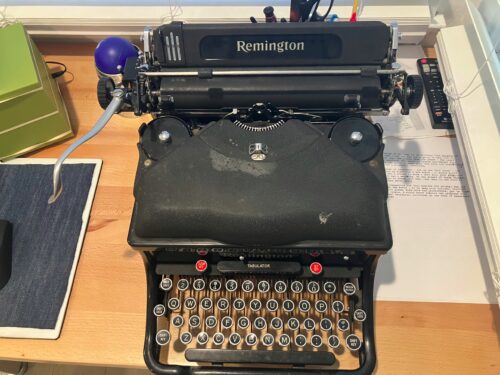
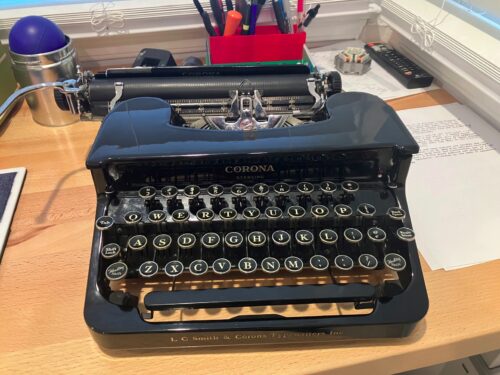
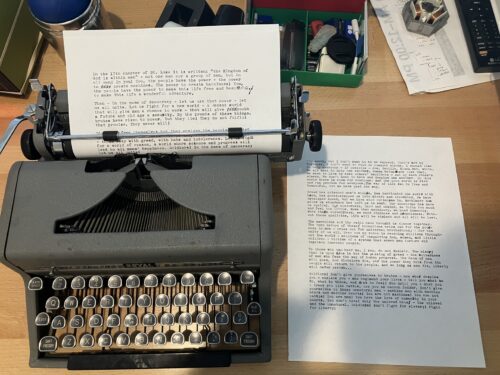

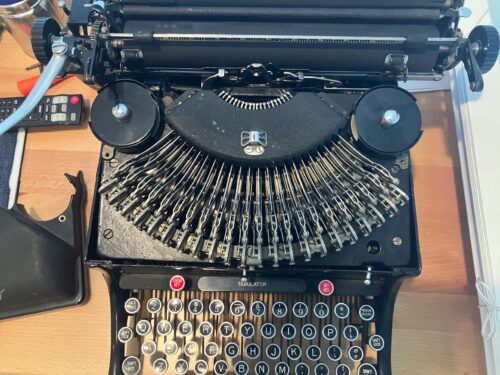
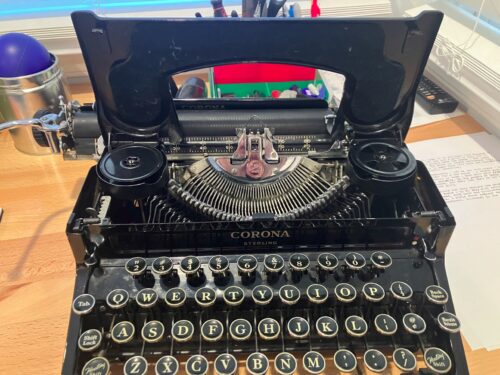
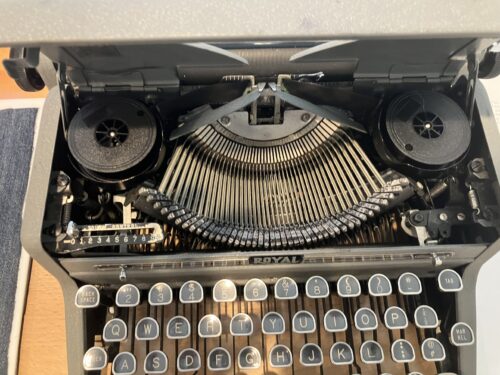


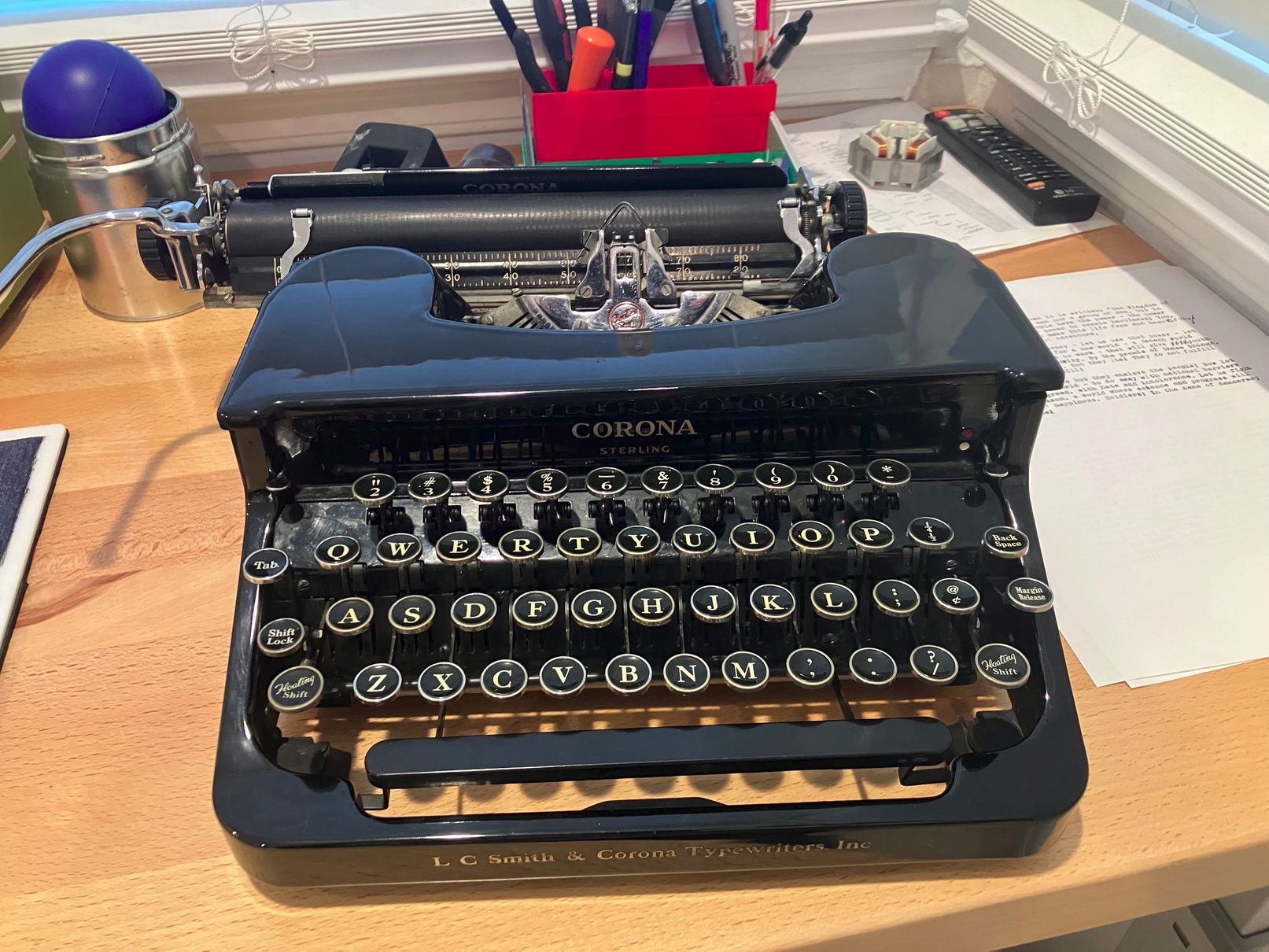
2 responses to “Typewriter Restoration”
[…] specific use case I had in mind was restoring some grip to the time-stiffened rubber feet of an old typewriter. They had deteriorated to the point where the force of the heavy carriage stopping after advancing […]
[…] spent the 3 hours working on a broken IBM Selectric typewriter; I’ve had some experience restoring manual typewriters. The owner had taken it to a repair shop because the keys were a bit sticky, and it had come back […]