Introduction
My middle school, JLS, has a good Video Production and Broadcast Journalism team (YouTube channel here, website here), taught by Ms. Julia Lee. It does (as of September 2023) live broadcasts every morning and the “news anchors” have celebrity status among sixth graders. For this reason, I applied for the semester-long Video Production elective, the prerequisite for Broadcast, in my 7th-grade year.
Video Production Semester 1
For our first project, we were assigned teams with a genre of film to shoot. I, like many other boys, wanted to make an action film, which turned out to be a poor decision because my team and I spent far too much energy trying to make a film with cool Marvel Cinematic Universe-esque effects instead of actually writing a meaningful story and filming it. (Also like MCU films, our film’s plot was very canned and generic.) Also, when we wanted to film, only half the people came (this was during COVID, so we had to arrange when to meet online and then actually meet), and the people that did come spent three-quarters of the time horsing around. Through all this, I tried to show Ms. Lee I was serious and listened to her lessons (e.g. some team members wanted to plan the film on-site, which is much easier said than done). We didn’t end up with a final product, making our team the worst out of all the teams. (The girls’ films did a lot better because their drama films were technically simpler to shoot so they could focus on making an actually good film.)
At any rate, we got to pick our partners for the second video, a documentary (linked here), and I chose to partner up with Aidan Peng, a close acquaintance from 6th grade. We produced a film about the stigma surrounding MSG, which went quite a bit smoother for two reasons: 1) Aidan didn’t goof off, and 2) It was easier to film since we could use stock pictures for b-rolls and the interviews were technically simple to shoot. I also enlisted the help of my parents to gather interview candidates, and Aidan did the voiceover and the editing. Looking back, this film had some flaws that were to be expected, like really bad lower thirds and other unprofessional editing techniques that you can see in the film, but its greatest weakness was that it failed to address all sides. At least we did actual research into the topic, unlike others who just made a film about their personal interests. We ended up actually finishing the film, and overall, compared with the rest of the class, it wasn’t bad!
Video Production Semester 2 and STN 2021
For multiple reasons including that we weren’t the goofing-off type, we had a certain amount of technical knowledge already, and we listened to what Ms. Lee said, Aidan, some other people, and I were selected to take Video Production for another semester as TAs. We didn’t actually do that much teacher assisting; we mainly produced “fun” productions of our own that included a game show (here and here), a horror movie (here), and a before/after quarantine comedy (here).
In addition to becoming TAs, we were allowed to compete in the Student Television Network film competition, a national film competition for middle and high schools with diverse categories like short films, news reports, music videos, etc. That year, I participated in the commercial and short film categories and can say that I didn’t contribute to my team very much. Still, when the convention came around in February, we won a second-place award for short film (here) and a third-place one for commercial (here). (Note: STN is one of those competitions where there is one first-place winner, one second-place, one third-place, and two honorable mentions.) That year, JLS won an award (including honorable mention) in EVERY category, which is practically unheard of.
Broadcast Semester 1 and STN 2022 Training
The following year, as planned, I took Broadcast, a class in broadcast journalism. I was bad at it, taking far too much time perfecting a script and not enough to go and film b-rolls or interview people, and I didn’t produce a single news report for months. This was also the year Ms. Lee took the entire Broadcast team to STN. She also invited people from the previous year’s STN to participate for another year although they weren’t taking Video Production or Broadcast. Despite my dismal performance so far that year, she allowed Aidan, another person from STN 2021 called Lauren, and me to organize the STN training for these people.
The training went well enough, although we had constant attendance problems. Even so, the non-Broadcast team, most of which signed up for Short Film, was experienced and able to produce good, understandable films in a limited time that were inspiring without being cliché. However, many of the Broadcast students also signed up for the Short Film category, and their lack of Video Production experience (many of them had skipped Video Production, which was ostensibly the prerequisite for Broadcast) meant that their practice films were terrible, which Ms. Lee quickly noted in her critiques without any sugar-coating.
I was signed up for the News Segment category in that year’s STN, and since I was so bad at producing news reports, I was selected to be my team’s anchor. (I had also been the anchor for the school’s daily announcements and was okay at it.) Through helping Aidan, who was also on the News team, produce his reports, I learned how to work faster and better, something that would help me later on. Aidan, Lauren, and I were also the only three people signed up for the Silent Film category, which was great since we already knew each other and worked well together. Finally, I was on the Public Service Announcement (PSA) team, which went more bumpily since I didn’t work as well with those people and I frequently slowed down the team.
STN 2022, Broadcast Semester 2, and STN Spring Nationals
STN 2022 took place on a long weekend, from Friday, 18 February to Sunday, 20 February. As the world was still transitioning out of COVID, it was held both online and in-person at Long Beach; we attended online. News Segment (here) was on Friday, with the prompt “Service With a Smile”, and the team made news reports about California Avenue, Ada’s Café, Girl Scout Cookies, and Covid Clinic. (If you don’t live in Palo Alto or don’t remember the pandemic, then some of those topics probably don’t make sense.) PSA (here) was on Saturday with the prompt “It’s Cool to Be Kind”, and we made a film about some cool-looking people with sunglasses and blazers doing kind things and sharing kind messages. Silent Film (here) was on Sunday, with the prompt “This Isn’t What It Looks Like”, and our film was about how grades and test scores do not determine a person’s future. We won a first-place award for Silent Film and did not place for News Segment and PSA.
After STN, Broadcast resumed as usual, and I performed better since I had “learned the ropes” from other people during STN. I filmed news reports about the Geometry course, which was offered to eighth-graders who passed a skip test (the system has since been de-laned), the (at the time) new and popular word game Wordle, the Yearbook club (here), sorting trash (co-produced with another student, here), and the Design and Technology elective. I also mapped and counted all the trees on campus (150 as of 2022) in a textual news report (here); this report was never published, which is a shame.
While this was all going on, Aidan, a very technically competent student called Victor, and I made a short film (here) for the STN Spring Nationals competition, an event with fewer time constraints and more creative freedom (there was no prompt and our category was the very expansive “Creative Segment”) than the STN Convention. We made a film about a society where people were given “freedom of age” and the ridiculous result, enlisting the help of some classmates and friends to act. The story was good (though I can’t help but think it was politically motivated, even though we tried to prevent this), but the execution and the acting, particularly of the second scene was mediocre at best. We won an honorable mention; the first-place winner had a much, much better execution than us.
Censorship and a rant about school administrators
The year I was in Broadcast, Aidan made a news report about our controversial science curriculum, Amplify Science, which focused less on traditional values like memorization and hands-on demos and more on explanation and online simulations. It was, in my humble opinion, a very good report: it covered multiple sides of the story and had a great interview. However, our school principal and administration team attempted to censor it, saying that it was inappropriate, and demanded to see every news report before it was aired (this story is not exaggerated). Ms. Lee then cited a very real precedent saying that student newspapers are entitled to freedom of the press, and the administration team did the right thing and backed down. The principal also requested that we call him “the alpha admin” while on the air, which seemed cute at the time, but in hindsight seems like he was trying to build a cult of personality or at least affirm his “control” over us.
In addition to this, district policy dictated at the time that we were not to say words like “Christmas” that might offend the school’s non-Christmas-celebrating population; for example, Christmas trees were rebranded as “Holiday Trees”. Additionally (though not related to broadcast), decorations and posters containing red and green (Christmas-y colors) were banned in favor of more politically correct blue and white (wintery, snowy colors). It appears that the administration team was not concerned about geographical incorrectness, especially since it doesn’t snow here in Palo Alto, nor in many parts of the world. To sum up, it appears the administrators wanted to create a culturally homogeneous school, devoid of individuality and religion so that nobody could offend anybody else and, god forbid, sue the district.
Finally, a very annoying policy about where students could go during lunch was constantly hindering our efforts to film. Since state law requires that students be attended at all times, this meant that we were confined to certain areas of the school during lunchtime. Specifically, school policy stated that we were not to cross the yellow lines painted around campus during lunch. Filming during lunch was frequently necessary, but we were blocked from doing this since we had to cross the yellow line to do so. The school administrator who was usually on duty (they will remain unnamed) refused to make an exception, even though we were in the presence of a teacher while filming. While I understand that the job of a school administrator is not easy and that they are given b.s. excuses by students all the time, it is my personal opinion that an exception should have been made; we were following state law — the “yellow line” policy was simply not written with our very specific case in mind.
Important Video Production things I learned in no particular order
Camera-related:
- Use common sense.
- Avoid filming with a phone. Even a point-and-shoot is better than a phone.
- Always film horizontally, unless you want your video to look unprofessional.
- Always use manual focus when filming interviews or any scene where the subjects don’t move.
- Don’t use the camera to record audio, especially if it’s windy.
- With regards to camera equipment, never force things. Ever. That’s how things break.
- When attaching a camera to a tripod shoe, ALWAYS take the shoe off, line the shoe and camera up, and turn the knob on the bottom of the shoe. DO NOT TRY TO TURN THE SHOE DIRECTLY. Why people still do this even after you show them the correct way has always been a mystery to me.
- The correct way to hold a camera is with the right hand holding the side with your index finger over the shutter button and the left hand supporting the lens from below to focus and zoom. Also, always put the strap around your neck.
- Pick a spot with good lighting. It’s pretty hard to correct lighting in post-processing.
- Use the camera’s viewfinder. It really helps on sunny days when seeing the LCD screen is difficult.
- Play around! Learn the camera’s settings, features, etc.
- Technical knowledge is important, even though many cameras today have automatic modes. It is necessary to at least roughly know what exposure and focus are and how to adjust them manually. It is even better to understand shutter speed, ISO number, aperture, focal length, lens filters, etc.
- Beyond that, try to find out how things work. It really helps you when complications arise.
- Here’s a bit of advice given by Victor: Assuming you have an SD card that is big and fast enough, it is helpful to film at 4K resolution even if you intend to produce a 1920×1080 video because 4K allows you to zoom in in post-processing without affecting final resolution.
- Add more close-ups and fast shots, and stop putting so many mediums and medium close-ups
- Watch this great video (linked here), made by the aforementioned Victor.
- If something is broken or loose, see if you can fix it! Obviously don’t force anything and use common sense.
Other:
- Use the internet. Don’t just stand there and ask for help. But also take its advice with a grain of salt.
- If there is noise, the video editor denoiser sucks. Import the audio to Audacity and denoise it there.
- Don’t use weird effects or transitions, except in special circumstances.
- Don’t try to do weird practical effects; it’s a waste of time.
- When you import video files into the video editor, it doesn’t actually add the file to the video editing project. It simply tells the project where to find the video file. So if you move the file, the video editing project won’t know where to find it.
- If you have a fast SD card, it may be advantageous to do all editing off of it. That is to say, make a folder in the SD card. Put the video editing file in addition to all the audio and video files in that folder. That way, even if you insert the SD card and edit off another computer, the video editor will still know where to find your files.
- The best way to learn video editing is by watching others. You will pick up tips and tricks you didn’t know before that make video editing much easier.
- If you didn’t know this before, the video editing file is NOT a video file. A video file is a bunch of pictures one after the other. A video editing file contains the locations of a bunch of video files and some instructions to execute on them. That is why playing your edited video in the editor is slow: the editor must retrieve the video files, perform instructions on them, and play them, all in real time.
- To “convert” a video editing file to a video file, you must export. This means retrieving the frames in your imported files, applying your effects on them, and converting all that into a video, frame-by-frame.
- Always save before exporting.
- Exporting takes a long time. Keep this in mind.


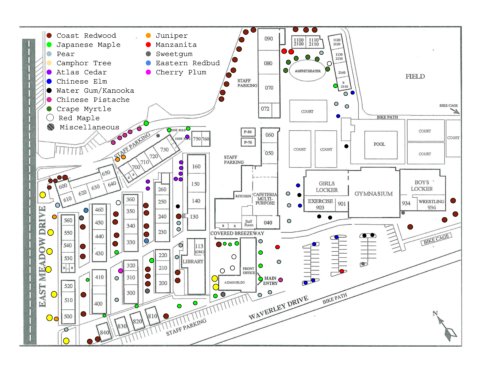
One response to “Video Production”
[…] created a tree map of Jane Lathrop Stanford Middle School for my Broadcast Media class in 8th grade, but it was never published. As I was doing research for that project, I stumbled upon […]